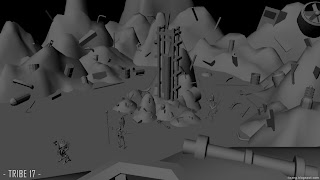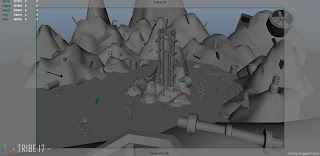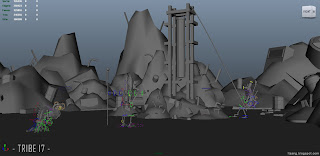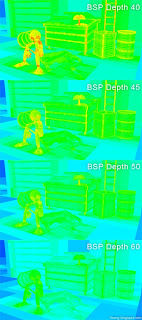Here we are delving deeper in rendering with Mental Ray, understanding some of the differences and limitations between Maya Software rendering and Mental Ray, to optimising scene files to ensure best possible render times.
Shadows - Shadow MapDepth Map Shadows from Maya Software does not function with Mental Ray, however, these can be 'transferred' into a similar representation using Mental Ray's Shadow Map overrides if needed.
Below, the first of the two images show Software Rendering with Depth Map Shadows, with the second demonstrating Mental Ray using its own Shadow Map overrides transferred from the original depth map shadows.

 Optimising - Binary Space Partition (BSP)
Optimising - Binary Space Partition (BSP)To optimise scene files and minimise render times, adjusting and noting the BSP Depth can help reduce render times by balancing the BSP Size (Size of Memory Leaf) with the BSP Depth (Depth of Memory Used). In addition, Raytracing settings and sampling values can be reduced to greatly reduce rendering times with little impact on the scene as a whole.
The images below demonstrate the changes in render time from Metal Rays default production settings to a few minor adjustments as described above; making around a 20 second difference, with only a very subtle difference in image quality.


Examining the BSP Depth further can be achieved using 'Regular BSP' with 'Depth' diagnostics. Red areas signify High areas of memory usage, with Greens/blues signifying low.
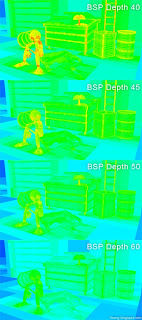
Much of this Optimising process depends on the scene itself requiring some specific tweaking for each individual scenes, where its benefits will certainly pay off by reducing render times when rendering full animation sequences.
Note: For some reason, I couldn't get the Output Window to display the BSP reports despite changing the Verbosity Level to 'Progress Messages' in Maya 2011. Information about the render would appear as normal when rendering in the output box, but lines concerning BSP data was simply missing. I ended up using Maya 2010 which functioned fine by reporting the BSP data as normal.